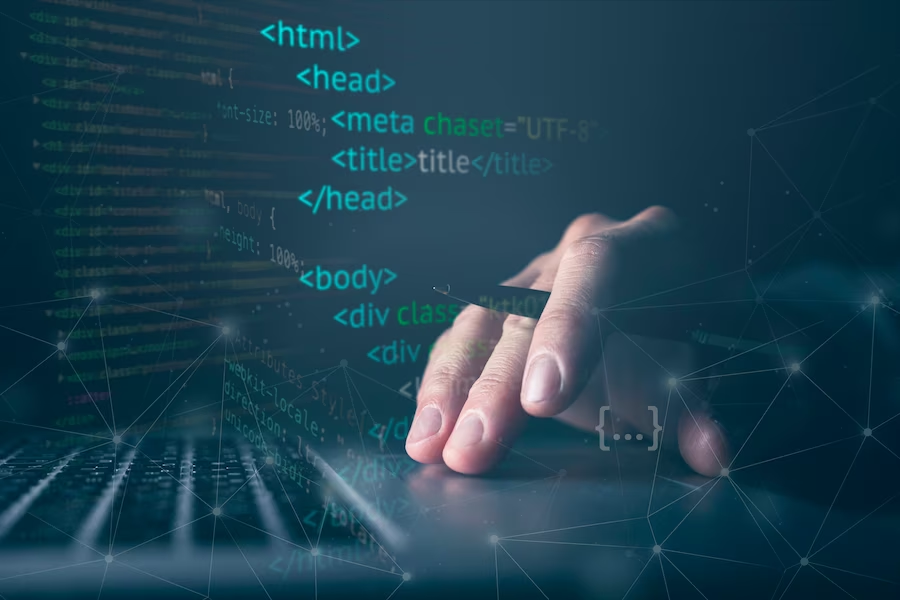
A Deep Dive into JavaScript for Game Development
JavaScript, a powerful and flexible scripting language, has revolutionized the landscape of game development, enabling developers to create interactive and engaging games across various platforms, including browsers, mobile devices, and even desktops. This article explores how JavaScript is applied in game development, the benefits it offers, the tools and frameworks that support it, and a guide on how to start building your own game with JavaScript.
The Application of JavaScript in Game Development
JavaScript has a wide range of applications in game development, and it’s used to add both simple and complex functionalities to games. Here are some areas where it shines:
Event Handling
Event handling in JavaScript is an indispensable feature when developing dynamic and interactive web applications. It forms the bedrock upon which the user interacts with the webpage, therefore controlling the flow and behavior of the application.
Events in JavaScript are actions or occurrences that happen in the browser, triggered either by the system or the user interacting with the system. Examples include actions like clicking a button, pressing a key, moving the mouse, and fully loading an HTML page.
Here are some common types of JavaScript events:
- Mouse Events: click, dblclick, mouseover, mouseout, mousedown, mouseup, mousemove;
- Keyboard Events: keydown, keyup, keypress;
- Form Events: submit, change, focus, blur;
- Window Events: load, resize, scroll, unload.
Event handlers in JavaScript are the functions or methods that get triggered in response to a specific event. These handlers are attached to elements within a web page. When the associated event occurs on that element, the handler is executed. They can be implemented in three ways:
- Inline event handlers: These are implemented directly within the HTML tag of an element using event attributes;
| <button onclick=”alert(‘You clicked!’)”>Click Me</button> |
- Traditional DOM event handlers: These use specific methods like element.onclick or element.onmouseover in JavaScript.
| let btn = document.querySelector(‘button’); btn.onclick = function() { alert(‘You clicked!’); }; |
DOM Level 2 Event Listeners: These are the most modern and widely accepted way to handle events. They allow more flexibility by letting you add more than one event handler for an event on the same element.
| let btn = document.querySelector(‘button’); btn.addEventListener(‘click’, function() { alert(‘You clicked!’); }); |
When an event is fired on an element that is deeply nested in a page, it might not be clear which element should execute its event handler first. Should it be the innermost element where the event was fired, or the outermost element? This dilemma is resolved by event propagation, which happens in two ways: bubbling and capturing.
- Bubbling: Events start at the specific node that triggered them and then bubble up to their parent nodes and ancestors. This is the default in most browsers;
- Capturing (Trickling): Events start at the outermost ancestor (usually the window object) and trickle down to the node that triggered them.
When an event occurs, the browser creates an event object, which contains information about the event. This object is automatically passed to the event handler as an argument.
| button.addEventListener(‘click’, function(event) { console.log(event.target); // returns the clicked button element }); |
This object contains information such as the target of the event (the element on which the event was fired), the type of event, the time the event was fired, and many other pieces of data.
Certain HTML elements have default behaviors associated with specific events. For example, clicking a link navigates to a new URL, and submitting a form refreshes the page. JavaScript allows the prevention of these default behaviors using the preventDefault() method of the event object.
| let link = document.querySelector(‘a’); link.addEventListener(‘click’, function(event) { event.preventDefault(); alert(‘Link was clicked but no navigation occurred’); }); |
Adding event listeners to a lot of elements can negatively affect performance. Event delegation is a technique that uses the event bubbling principle to handle events at a higher level in the DOM than the element on which the event originated. It allows us to attach a single event listener to a parent element that will fire for all descendants matching a selector.
| document.querySelector(‘ul’).addEventListener(‘click’, function(event) { if (event.target.matches(‘li’)) { console.log(‘List item clicked!’); } }); |
Event handling is a critical part of JavaScript programming. It offers the ability to create dynamic and interactive user experiences by reacting to the actions of the user or the system. By understanding the different types of events and how they propagate, and by effectively using event handlers, event objects, and event delegation, developers can create robust and efficient web applications.
Animation
HTML5 introduced the <canvas> element, a container used to draw graphics on a web page via scripting, typically JavaScript. The canvas element by itself is just a drawable region and doesn’t do anything; it’s your scripting that brings it to life.
To draw on the canvas, you need a reference to the canvas’s context, a built-in HTML object, with properties and methods for drawing:
| <canvas id=”myCanvas” width=”500″ height=”500″></canvas> <script> let canvas = document.getElementById(“myCanvas”); let ctx = canvas.getContext(“2d”); </script> |
The Canvas API provides a means for drawing graphics via JavaScript and the HTML <canvas> element. Among other things, it allows for animation, game graphics, data visualization, photo manipulation, and real-time video processing.
Here are some core methods provided by the Canvas API:
- fillRect(x, y, width, height): Draws a filled rectangle;
- clearRect(x, y, width, height): Clears the specified rectangular area and makes it fully transparent;
- strokeRect(x, y, width, height): Draws a rectangular outline.
WebGL (Web Graphics Library) is a JavaScript API for rendering interactive 3D and 2D graphics within any compatible web browser without the use of plug-ins. WebGL does so by introducing an API that closely conforms to OpenGL ES 2.0 that can be used in HTML5 <canvas> elements.
Animating with JavaScript involves changing styling properties of HTML elements over time. These changes are done little by little on a set schedule, giving the illusion of movement – the fundamental premise of animations.
Below is a simple animation code that moves an HTML element to the right by changing the left style property in a regular interval:
| let box = document.getElementById(‘box’); let position = 0; setInterval(() => { position++; box.style.left = position + ‘px’; }, 10); |
In this example, the box will move to the right by 1 pixel every 10 milliseconds.
Combining HTML5, Canvas API, WebGL, and JavaScript for Animation
When combined, these technologies form a powerful tool for web animation. With HTML5 and JavaScript providing the framework, the Canvas API and WebGL can render both simple and complex animations.
One of the fundamental techniques for creating animations is frame-based animation. Much like a flipbook, the image moves by rapidly redrawing it at a new position in each new frame.
| function drawFrame(ctx, frameNumber) { ctx.clearRect(0, 0, canvas.width, canvas.height); ctx.fillRect(50 + frameNumber, 50, 50, 50); } let frameNumber = 0; setInterval(() => { drawFrame(ctx, frameNumber); frameNumber++; }, 100); |
Sprites are two-dimensional images that are part of a larger graphic. They are heavily used in gaming to animate characters and environments. This involves having a sprite sheet (a collection of sprites in a single image) and a method to cycle through the sheet.
| let img = new Image(); img.src = ‘sprite-sheet.png’; let spriteWidth = 50; let spriteHeight = 70; let spriteIndex = 0; img.onload = function() { setInterval(() => { ctx.clearRect(0, 0, canvas.width, canvas.height); ctx.drawImage(img, spriteIndex*spriteWidth, 0, spriteWidth, spriteHeight, 50, 50, spriteWidth, spriteHeight); spriteIndex++; }, 100); } |
WebGL offers greater control for animations by providing a 3D rendering context. It allows manipulation of vertices in a 3D space, which provides the foundation for animating 3D objects.
While working with WebGL directly can be complex, libraries like Three.js make the process more manageable.
| let scene = new THREE.Scene(); let camera = new THREE.PerspectiveCamera(75, window.innerWidth/window.innerHeight, 0.1, 1000); let renderer = new THREE.WebGLRenderer(); renderer.setSize(window.innerWidth, window.innerHeight); document.body.appendChild(renderer.domElement); let geometry = new THREE.BoxGeometry(); let material = new THREE.MeshBasicMaterial({color: 0x00ff00}); let cube = new THREE.Mesh(geometry, material); scene.add(cube); camera.position.z = 5; function animate() { requestAnimationFrame(animate); cube.rotation.x += 0.01; cube.rotation.y += 0.01; renderer.render(scene, camera); } animate(); |
Game Logic
At the heart of every game lies a set of rules and mechanics that determine how the game is played and won – this is referred to as game logic. Game logic encompasses everything from player movements, interactions between game entities, game physics, AI behaviour, to winning conditions and scoring systems.
JavaScript is often chosen to manage game logic due to its event-driven nature, which fits perfectly with user inputs and reactions in a game setting. It also has a powerful set of features that aid in constructing game logic.
At the core of every game is a loop, aptly called the “game loop”. This loop continually runs throughout the game, updating the game state and rendering the changes on the screen. This creates the illusion of real-time interaction.
| function gameLoop() { updateGameState(); render(); requestAnimationFrame(gameLoop); } gameLoop(); |
The requestAnimationFrame() function tells the browser to perform an update before the next repaint, leading to smoother animations.
Managing game states is a critical aspect of game logic. A game state refers to a condition or status of the game at a particular moment. Game states could be as simple as playing, paused, gameOver, or more complex ones like powerUpActive or level2Unlocked.
JavaScript objects can efficiently manage game states:
| let gameState = { playing: true, score: 0, lives: 3, powerUpActive: false, }; function updateGameState() { if (gameState.powerUpActive) { // game logic for when power-up is active } // additional game state updates } |
Player interaction is handled using event listeners. The keydown and keyup events can be used to track when the player presses or releases a key.
| let keysPressed = {}; window.addEventListener(‘keydown’, function(event) { keysPressed[event.key] = true; }); window.addEventListener(‘keyup’, function(event) { keysPressed[event.key] = false; }); function updateGameState() { if (keysPressed[“ArrowUp”]) { // Move player up } // additional game state updates } |
Game rules and scoring mechanisms form the basis for game progression and provide objectives for the player. These could range from simple (e.g., player scores when they collect an item) to complex (e.g., player scores based on a combination of time and items collected).
| function collectItem(player, item) { if (player.x === item.x && player.y === item.y) { gameState.score += item.value; item.collected = true; } } |
Every game needs conditions for winning and losing. These conditions provide goals and stakes for the player. When the conditions are met, the game should update the state and provide feedback to the player.
| javascript Copy code function updateGameState() { if (gameState.score >= WINNING_SCORE) { gameState.playing = false; alert(‘You win!’); } else if (gameState.lives === 0) { gameState.playing = false; alert(‘Game over!’); } // additional |
While the above snippets provide a basic idea of game logic implementation, actual games can have much more complex logic. They may involve physics engines for realistic movement and collisions, artificial intelligence for non-player characters, advanced graphics using WebGL, and much more.
To handle such complexity, many JavaScript game libraries and engines have been developed, such as Phaser, Pixi.js, and Three.js. These libraries provide advanced features and simplify the process of creating complex games.
Benefits of Using JavaScript for Game Development
There are several reasons why JavaScript is an excellent choice for game development:
- Cross-Platform Capability: JavaScript is supported by all modern browsers, making it a universal choice for browser-based games. Furthermore, with technologies like Node.js and Electron, JavaScript can also be used to create desktop and mobile games;
- Large Developer Community: JavaScript has one of the largest developer communities. This means a vast amount of resources, tutorials, and libraries are readily available;
- Robust Tooling and Libraries: There are numerous game-specific libraries and engines built for JavaScript. These tools reduce the amount of code developers have to write and speed up the game development process;
- Interactivity and Real-time Updates: JavaScript’s event-driven model and asynchronous capabilities make it a perfect choice for developing games that require high interactivity and real-time updates.
Essential JavaScript Tools and Frameworks for Game Development
Below are some of the most popular tools and frameworks used in JavaScript game development:
- Phaser: A popular open-source game framework that offers a host of functionalities for 2D game development;
- Three.js: A library that simplifies the process of working with WebGL, making it easier to create 3D games;
- Babylon.js: A powerful, feature-rich framework for building 3D games;
- Pixi.js: A 2D rendering library that supports WebGL and Canvas, ideal for creating high-performance 2D web-based games;
- Socket.IO: A real-time engine for building multiplayer games.
A Basic Guide to Building a Game with JavaScript
Step 1: Define Your Game Concept
Every game starts with a concept. Define the type of game you want to create, its rules, gameplay, and objectives.
Step 2: Design the Game Structure
Outline your game’s structure. Define your game scenes, game characters, and any other game objects that you’ll need.
Step 3: Implement the Game Logic
Using JavaScript, write the code that will drive your game. This will include event handling, game physics, character movement, and game state management.
Step 4: Add the Visual Elements
Use the Canvas API, WebGL, or a library like Three.js or Phaser to add the visual elements to your game. This could include game characters, animations, and backgrounds.
Step 5: Test and Refine Your Game
Finally, thoroughly test your game and refine it based on feedback and the results of your tests.
Conclusion
JavaScript has revolutionized game development by enabling the creation of interactive and engaging experiences across various platforms. With its event handling capabilities, developers can control the flow and behavior of their games, allowing for dynamic user interactions. The Canvas API and WebGL provide powerful tools for rendering graphics and creating animations, while JavaScript’s event-driven nature and powerful features make it well-suited for managing game logic. JavaScript’s cross-platform capability, large developer community, and robust tooling and libraries further enhance its suitability for game development. Popular tools and frameworks like Phaser, Three.js, and Socket.IO simplify the process of building games, and with a good understanding of JavaScript’s capabilities, developers can bring their game ideas to life and create captivating gaming experiences.
FAQ
Yes, JavaScript is a good choice for game development, especially for creating browser-based games and simple mobile and desktop games. Its strengths include cross-platform compatibility, robust tooling, and a large supportive community.
Absolutely! Libraries such as Three.js and Babylon.js provide powerful capabilities for developing 3D games with JavaScript.
There’s no definitive answer to this, as it heavily depends on your project needs. Phaser is highly recommended for 2D games, while Three.js and Babylon.js are excellent for 3D games.
Yes, with the help of real-time engines like Socket.IO, multiplayer games can be built using JavaScript.