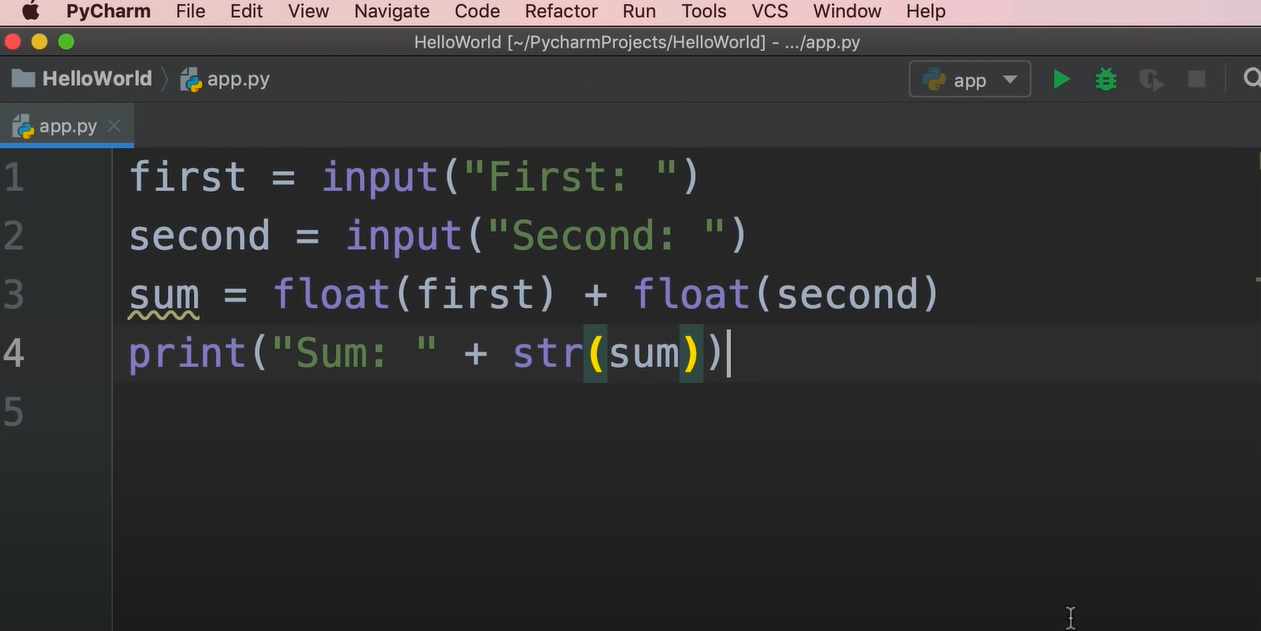
Harnessing Python for Game Development
Known for its ease of use and adaptability, Python has quickly become the language of choice for a wide range of software projects, including the exciting field of game development. Python is the best choice thanks to its user-friendly syntax and rich library environment, which support the creative goals of everyone from hobbyists to professionals. Python puts the power to create immersive, one-of-a-kind gaming experiences in the hands of anyone, so why not let your imagination run wild?
Advantages of Python for Game Development
Using Python to create video games has many advantages. The following are some of the most important reasons for its rising popularity:
- Simplicity: Python has a simple and straightforward syntax. This allows you to focus less on figuring out the nuances of the language and more on making the core mechanics of your game;
- Portability: Python-based games can run on any system that allows for the Python programming language. All major current OSes are supported, making it easy for anyone to play Python games;
- Extensive Libraries: The Python programming language provides a plethora of game development-oriented libraries. These libraries make game development much easier by streamlining tasks like graphical rendering and input processing;
- Strong Community: The Python community is very robust. Because of this, there is a lot of information and tools that can be used to solve issues that arise while producing a video game.
However, Python’s shortcomings in the context of game creation cannot be overlooked, despite its many advantages. Due to the fact that Python is an interpreted language, it is not always as fast as compiled languages like C++. For most small to medium-sized games, however, this change in pace won’t be noticed.
Python’s Game Development Libraries
Python’s libraries are a major plus when making video games. These libraries streamline numerous game development processes, decreasing production times and increasing productivity. Some of the most popular Python libraries for game development are as follows:
Pygame

One of the most well-known Python libraries for game creation is called Pygame. Features like as picture and sound loading, event handling, and collision detection are just some of the many useful tools available in this collection of Python modules. Pygame provides a wide variety of useful features and tools that speed up the programming process. The following table gives a quick rundown of some of the most important Pygame features and modules:
| Feature/Module | Description |
|---|---|
| Image loading | Allows developers to load and manipulate images for graphics |
| Sound loading | Provides support for loading and playing sound effects |
| Event handling | Enables the handling of user input and system events |
| Collision detection | Detects collisions between game objects |
| Sprite management | Offers functionality for managing and animating sprites |
| Keyboard and mouse input | Allows capturing user input from the keyboard and mouse |
| Window management | Handles the creation and management of game windows |
| Font rendering | Enables rendering and displaying text in games |
| Networking | Supports multiplayer game development over a network |
| Particle systems | Provides tools for creating particle effects |
| Game controller integration | Facilitates integration of game controllers |
Pygame is a popular option among developers of all skill levels due to its straightforward syntax and comprehensive documentation. It’s a must-have package for creating games in Python thanks to its flexibility and robust features. Pygame provides access to the materials and tools needed to create games of any complexity, from simple 2D games to large-scale projects.
Panda3D
Python users now have access to Panda3D, a robust 3D rendering and game development toolkit. Because of its robust capabilities, it may be used for graphical simulations as well as commercial game creation. Some of Panda3D’s most notable features and capabilities include the following:
| Feature/Module | Description |
|---|---|
| Rendering Engine | Powerful 3D rendering engine with advanced graphics |
| Scene Graph | Flexible structure for managing 3D objects and animations |
| Physics Simulation | Integration with popular physics engines |
| Audio Support | Tools for playing background music and sound effects |
| Networking | Module for creating networked multiplayer experiences |
| Input Handling | Support for various input devices |
| Cross-Platform Support | Compatibility with major operating systems |
| Asset Pipeline | Streamlined process for importing and managing game assets |
Python programmers have an all-inclusive toolkit at their disposal with Panda3D for developing cutting-edge 3D games and simulations. Its powerful feature set, paired with its user-friendliness and portability between platforms, makes it a go-to for serious gamers and visual simulationists.
Arcade
Arcade is a modern 2D graphics library built from the ground up for Python, providing an alternative to Pygame that is both simpler and more native to the language. The library’s primary goal is to make creating 2D games and graphical apps easier by providing a straightforward interface and well-thought-out layout. Here are a few of Arcade’s most defining traits:
| Feature/Module | Description |
|---|---|
| Drawing and Rendering | Easy-to-use API for drawing shapes, lines, and images |
| Input Handling | Simplified input handling for keyboard and mouse events |
| Collision Detection | Built-in collision detection algorithms |
| Sound and Music | Support for playing sound effects and background music |
| Animation and Timing | Tools for creating smooth animations and managing timing |
| Pythonic Design | Adherence to Pythonic design principles |
| Cross-Platform Support | Compatibility with major operating systems |
Arcade is an attractive option for Python developers who want to construct 2D games or graphical applications thanks to its concentration on simplicity, Pythonic design, and 2D visuals. Its developer-friendly interface and robust collection of features make it simple and fast to implement complex concepts.
Pyglet
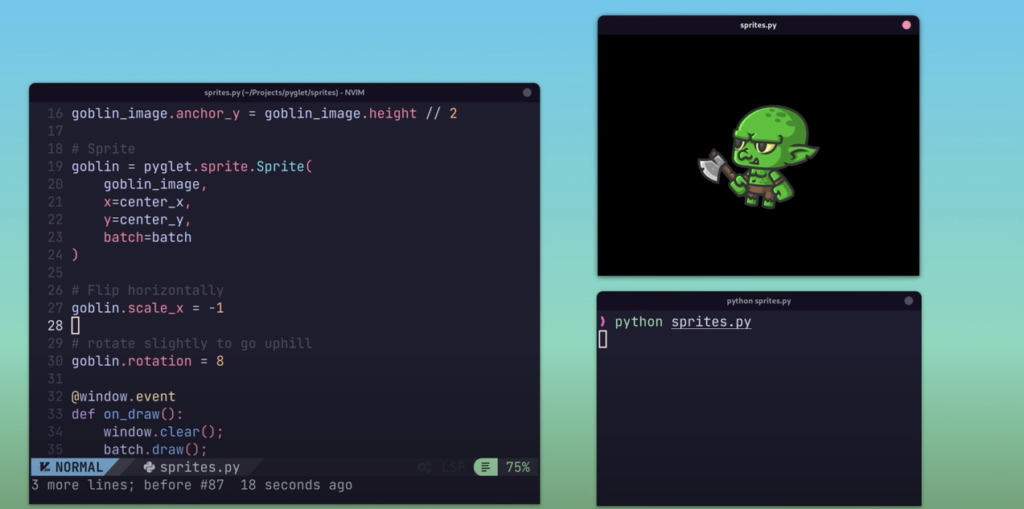
The Python game development community has a great option in Pyglet, a cross-platform windowing and multimedia framework. It has a wide range of capabilities that don’t rely on any third-party libraries or plugins, such as window management, event handling, multimedia playback, and more. Pyglet offers a number of useful features and capabilities, including:
| Feature/Module | Description |
|---|---|
| Window Management | Simplified creation and management of game windows |
| Event Handling | Efficient system for capturing and responding to user input |
| Graphics and Multimedia | Support for rendering graphics, playing audio and video files |
| Sprites and Animation | Built-in tools for managing sprites and creating animations |
| Text Rendering | Efficient rendering of customizable text in games or apps |
| Input Devices | Integration of various input devices for user interaction |
| Cross-Platform Support | Compatibility with multiple operating systems |
Pyglet’s robust feature set and simple integration allow programmers to make games and multimedia programs that are both fun and participatory for users. Pyglet provides a robust framework for Python developers to bring their game concepts to life by providing windowing features, event management, multimedia support, and more.
In-Depth Guide: Building a Game with Python
Here is a detailed, step-by-step guide on how to create a game using Python:
- Game Conceptualization: In the beginning, there is the notion. The genre, rules, goals, and special features or mechanics of your game are all things to be determined here;
- Creation of a Game Design Document: Once the idea is solidified, it’s time to start working on the game’s design document. This is a comprehensive plan for the game’s many parts, including the plot, characters, setting, visual aesthetic, audio design, and user interface;
- Choosing Libraries: Now that you have a design document, you can start picking out Python modules that will work with your game. For creating 2D games, for instance, Pygame is often the best option, whereas for creating 3D games, Panda3D can be the best option;
- Developing the Game: The coding of the game can now begin with the blueprint and necessary tools in place. In this phase, elements such as the game’s setting, characters, controls, mechanics, etc. are established. At this point, you’ll be making extensive use of loops, conditions, functions, and data structures that come standard with Python;
- Testing: When the initial build is done, testing should begin in earnest. The game must be thoroughly tested to make sure it functions as intended and delivers the intended gameplay experience described in the concept document;
- Deployment: It’s time to release the game to the public after making adjustments in response to player comments. Web, mobile, and desktop deployments all have their own unique considerations.
Conclusion
Python’s game development environment prioritizes ease of use and rapid implementation of ideas. Python can be a great tool for making games of any complexity, and it’s great for beginners as well as seasoned developers. It’s an excellent choice for making games because of its wide variety of libraries, vibrant community, and clear syntax.
FAQ
Although Python is not as often used as other languages for AAA-level game production, it is more than capable of making polished and enjoyable games. Multiplayer online role-playing games like Eve Online employ Python for a variety of back-end services.
Because it is interpreted rather than compiled, Python is typically slower than languages like C++. Many games, especially those of a smaller or less sophisticated nature, may not be affected significantly by this disparity in speed.
Absolutely! Using tools like Panda3D, Python programmers can make stunning 3D games. While 3D game production is more difficult than 2D game development, Python’s clarity and ease of use can help make it more manageable.
The majority of modern operating systems are Python-compatible, therefore games made in Python can be played on them. This greatly expands the potential audience for games written in Python.