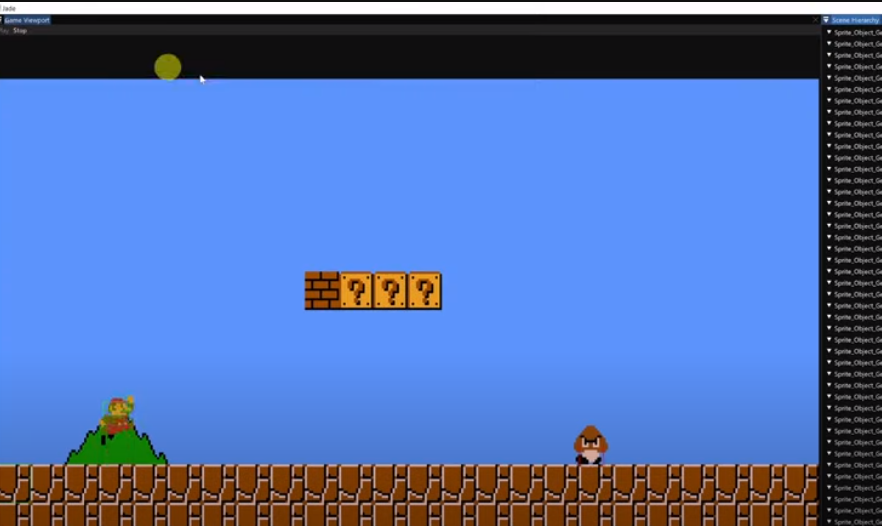
Your Complete Guide to Building a Custom Java Game Engine
Delve into the thrilling world of game creation with this detailed guide that shows you how to construct your very own game engine using Java.
Whether you’re a newcomer to game programming or an experienced coder, this comprehensive tutorial will equip you with the insights and steps needed to create a personalized game engine, offering an unprecedented level of control and adaptability.
Constructing a Basic Game Engine with Java
The game creation industry is a thriving realm captivating millions of gaming enthusiasts globally. Every successful game owes its dynamic mechanics, captivating graphics, and robust performance to a potent game engine. While multiple engines are up for grabs in the market, crafting your own engine can be an enriching journey, providing unmatched authority and versatility.
Whether you’re a fledgling coder or a seasoned programmer eager to delve into the finer details of engine construction, this guide arms you with the preliminary steps and know-how required to commence this innovative expedition.
Deciphering Game Engines
Before plunging into the construction process, it’s vital to grasp the fundamental constituents and functionality of a game engine. A game engine amalgamates various systems, like rendering, physics, sound, and input, to create an interactive sphere for game creation. These systems coordinate to manage graphics, collision detection, player input, sound, and more.
Preparing the Development Environment
Establishing the development environment is the initial step in creating your custom Java engine.

Adhere to these steps to commence:
- Java Development Kit (JDK) Installation: Visit the Oracle or OpenJDK website to download and install the most recent version of the Java Development Kit. Follow the setup guidelines specific to your operating system;
- Selecting an Integrated Development Environment (IDE): Opt for an IDE that aligns with your preferences and bolsters potent Java coding capabilities. Top choices include Eclipse, IntelliJ IDEA, and NetBeans. Download and set up your preferred IDE from the respective websites;
- IDE Configuration: Post installation, launch the IDE and set it up for Java coding. Set the path to the JDK in the IDE settings to ensure the correct Java version is used for your ventures;
- Creating a New Java Project: Open the IDE and establish a new Java project. Assign a significant name that mirrors your game engine. This project will hold your game engine source code and related files;
- Project Structure Organization: Maintain a well-structured project layout to ensure clarity and manageability. Contemplate creating distinct folders for source code, assets, libraries, and resources;
- Version Control Set Up (Optional): Consider employing a version control system, such as Git, to monitor project modifications and collaborate with others as required. Initialize a Git repository in the project directory and link it to a remote repository for backup and sharing;
- Adding External Libraries (Optional): Depending on the features you wish to incorporate into your game engine, you might need to add external libraries. For instance, if you aim to process graphics using OpenGL, the relevant OpenGL library will be needed. Download the necessary libraries and add them to your project’s classpath or dependency management system;
- Additional Tools Installation (Optional): Based on your specific needs, additional tools or libraries might be required for certain features. For instance, to include 3D rendering features, you might need to install a 3D modeling and rendering program like Blender or Maya;
- Verifying the Settings: To confirm the correct setup of your development environment, construct a simple “Hello World” program. Write a straightforward Java class that prints “Hello, World!” on the console. Run the program to ensure its successful operation.

You’ve now established a development environment for crafting a Java game engine. You’re equipped to immerse yourself in the exhilarating realm of game creation and commence implementing the primary features of your game engine.
Constructing the Game Engine Framework
A meticulously designed game engine framework forms the bedrock of any successful game creation endeavor. Contemplate the following key components:
- Entity-Component System (ECS): Incorporate an ECS design pattern for managing game objects and their behavior. Entities depict game objects, with components outlining their attributes and actions. The system offers efficient processing and supervision of game objects;
- Graphics system: Integrate a graphics system utilizing Java’s Graphics or a library such as OpenGL. This system manages the rendering of graphics, encompassing sprites, animations, and special effects;
- Physics system: Establish a physics system to manage collisions, forces, and lifelike movements. Utilize existing physics libraries like Box2D, or construct your own physics calculations;
- Input system: Incorporate an input system to manage user interactions, including keyboard and mouse input. Intercept events and translate them into meaningful actions in the game.
Integrate an audio system to manage sound effects and background music. Employ the Java Sound API or external libraries like LibGDX for audio playback.
Incorporating Core Functionality
| Functionality | Description |
|---|---|
| Game Loop | Create a loop that manages the game’s logic and controls the flow of the game. It should handle updating the game state, processing input, and rendering frames. |
| Resource Management | Develop a system to manage game assets such as textures, sounds, and music. Implement methods to load and unload resources efficiently, ensuring optimal performance and memory usage. |
| Collision Detection | Implement collision detection algorithms to handle interactions between entities and the game environment. This involves detecting collisions, resolving them, and updating the game state accordingly. |
| Input Handling | Create a system to handle user input from various devices such as keyboards, mice, and gamepads. Capture input events and translate them into meaningful actions in the game, such as moving characters or triggering actions. |
| Rendering System | Develop a system to handle graphics rendering, including drawing sprites, rendering animations, applying special effects, and managing the display of the game’s visual elements. |
| Audio System | Incorporate an audio system to handle sound effects and background music. Implement methods to load, play, pause, and stop audio files. Ensure proper management and synchronization of audio resources. |
| Scene Management | Create a system to manage multiple game screens or levels. Implement methods for transitioning between scenes, loading and unloading scene-specific resources, and maintaining the state of each scene. |
| Entity-Component System (ECS) | Implement an entity-component system to manage game objects and their behaviors. Define entities as compositions of components, each representing specific attributes and behaviors. Handle entity creation, modification, and destruction. |
| Physics System | Develop a physics system to simulate realistic movements, forces, and collisions. This involves implementing physics calculations, integrating external physics libraries if desired, and updating the game state based on physics interactions. |
These core functions form the backbone of the game engine, enabling the creation of captivating and interactive gameplay. Their effective integration will contribute to the overall functionality and performance of your game engine.
Evaluation and Iteration
Evaluation and iteration are pivotal steps in the game engine creation process. They assist in identifying and rectifying issues, augmenting performance, and enhancing engine functionality. Here’s a breakdown of the evaluation and iteration process:
- Test Planning: Initiate by crafting a test plan that outlines the areas of the game engine requiring testing. Segment the testing process into different categories, such as functionality, performance, stability, and compatibility. Identify specific test cases for each category;
- Functional testing: Commence with functional testing to ensure the primary functions of your game engine operate as anticipated. Test various functions individually and collectively to verify their behavior and correctness. This includes testing the game loop, resource management, collision detection, input processing, rendering system, audio system, scene management, essence-component system (ECS), and physics system;
- Performance testing: Assess the performance of your game engine by subjecting it to various stress tests. Measure frame rate, memory, and CPU usage to identify performance bottlenecks. Optimize code and algorithms as required to attain smooth and efficient performance;
- Stability testing: Conduct stability testing to ascertain that your game engine can withstand extended periods of play without crashing or unexpected behavior. Operate the engine with stress tests, simulate lengthy game sessions, and monitor for stability issues. Fix any emerging memory leaks, resource leaks, and other stability issues;
- Compatibility testing: Evaluate your game engine on diverse platforms, operating systems, and hardware configurations to ensure compatibility. Verify that your engine operates as expected on different devices and configurations. Identify and resolve any issues that may arise depending on the platform;
- Debugging and Issue Resolution: During testing, monitor any bugs, errors, or unexpected behavior. Utilize your IDE’s debugging capabilities to identify the source of problems and rectify them. Use logging and error handling techniques to provide informative error messages and simplify bug tracking;
- Feedback Collection: Share your game engine with a small group of testers or developers to gather feedback. Encourage them to test your engine, offer suggestions, and report any problems they encounter. Use their feedback to further improve and enhance your engine;
- Validation of the Environment: Confirm that your software setting is correctly established by creating a basic “Hello World” program. Design a simple class in Java to print “Hello, World!” on the console. Execute the program to ascertain its flawless operation.
Once done, you’re ready to dive into the thrilling world of interactive content creation and start building the basic features of your platform.
Designing the Framework for Interactive Gameplay
A meticulously structured framework forms the cornerstone of any successful interactive content creation journey. Reflect on the following crucial components:
- Entity-Component System (ECS): Apply an ECS design model to handle objects within the interactive setting and their conduct. Entities depict objects, with components describing their qualities and behavior. This system ensures efficient operation and control of these objects;
- Visual system: Incorporate a visual system using Java’s Graphics or a library like OpenGL. This system takes care of the rendering of visuals, including sprites, animations, and special effects;
- Physics system: Create a system to handle collisions, forces, and realistic movements. Leverage existing physics libraries such as Box2D, or design your own physics calculations;
- Interaction system: Implement an interaction system to manage user engagements like keyboard and mouse input. Capture events and convert them into meaningful actions within the interactive environment.
Develop a sound system to oversee sound effects and ambient music. Employ the Java Sound API or external libraries like LibGDX for sound playback.
Extending and Expanding
Here is a table summarizing the extension and extension areas for your Java game engine:
| Extension/Expansion | Description |
|---|---|
| Additional Rendering Techniques | Implement advanced rendering techniques such as post-processing effects, advanced shading models, and dynamic lighting to enhance visual quality. |
| Toolset and Editor | Develop a comprehensive toolset and editor for efficient asset creation, level design, animation, and more. |
| User Interface System | Implement a user interface system to handle in-game menus, HUDs, and interactive elements with support for layouts, input handling, and extensibility. |
| Cross-Platform Support | Extend your game engine to target multiple platforms, including Windows, macOS, Linux, Android, iOS, consoles, or web browsers. |
| Localization and Internationalization | Integrate features for localization and internationalization to support multiple languages and cultural preferences. |
| Performance Optimization | Continuously optimize your game engine for improved performance, including profiling, algorithmic optimizations, multi-threading, and hardware acceleration. |
| Modular Architecture | Refactor your game engine with a modular architecture to facilitate the addition or removal of specific features and systems. |
| Advanced Physics and Simulations | Enhance the physics system with advanced simulations, such as soft body dynamics, cloth simulation, fluid dynamics, or complex rigid body constraints. |
| Networking and Multiplayer | Integrate robust networking capabilities for multiplayer experiences, including network synchronization, latency compensation, and server-client architecture. |
| Documentation and Community Support | Provide comprehensive documentation, tutorials, and a platform for developers to collaborate, share knowledge, and seek support. |
These foundational operations form the spine of the interactive platform, allowing for the construction of engaging and immersive gameplay. Their effective implementation will boost the overall utility and performance of your platform.
Is Java Compatible with Unity?
No, Unity does not provide support for the Java programming language. Unity predominantly uses C# for scripting purposes, while also extending support for other languages like JavaScript and Boo (a language similar to Python).
Unity is a platform for creating interactive content and offers an array of tools and features, including:
- A robust editor;
- A physics module;
- Rendering capabilities;
- Extensive collection of APIs and libraries.
Despite Unity’s inability to support Java directly, the functionality offered by Unity’s C# scripting APIs can be used to create logic for the interactive content and engage with platform systems.
If you’re proficient in Java and wish to work with Unity, you will need to learn C# to make the most out of the functionalities and possibilities offered by Unity scripts. Nevertheless, a considerable portion of the ideas and principles from Java can be transferred to C#, as they’re both object-oriented languages sharing a similar syntax.
It’s important to mention that Java and Unity represent separate technologies with distinct ecosystems. Java is a versatile programming language commonly used for various applications, such as server-side development, Android application creation, and enterprise software development. Conversely, Unity is a dedicated platform for crafting interactive content, specifically designed for creating interactive experiences on multiple platforms.
Therefore, while Java can’t be used directly to create content on Unity, your programming expertise can aid you in adapting to the C# scripting language and leveraging Unity’s robust tools and features to create interactive experiences.
Final Thoughts
Developing your own interactive platform using Java is a captivating endeavor that offers endless opportunities to express your creativity. With an understanding of the fundamental components and a methodical approach, you can build your own interactive platform tailored to your unique vision, enabling the creation of engaging gameplay.
Embrace the challenge, extend your boundaries, and dive into an exhilarating adventure in the realm of interactive content creation.